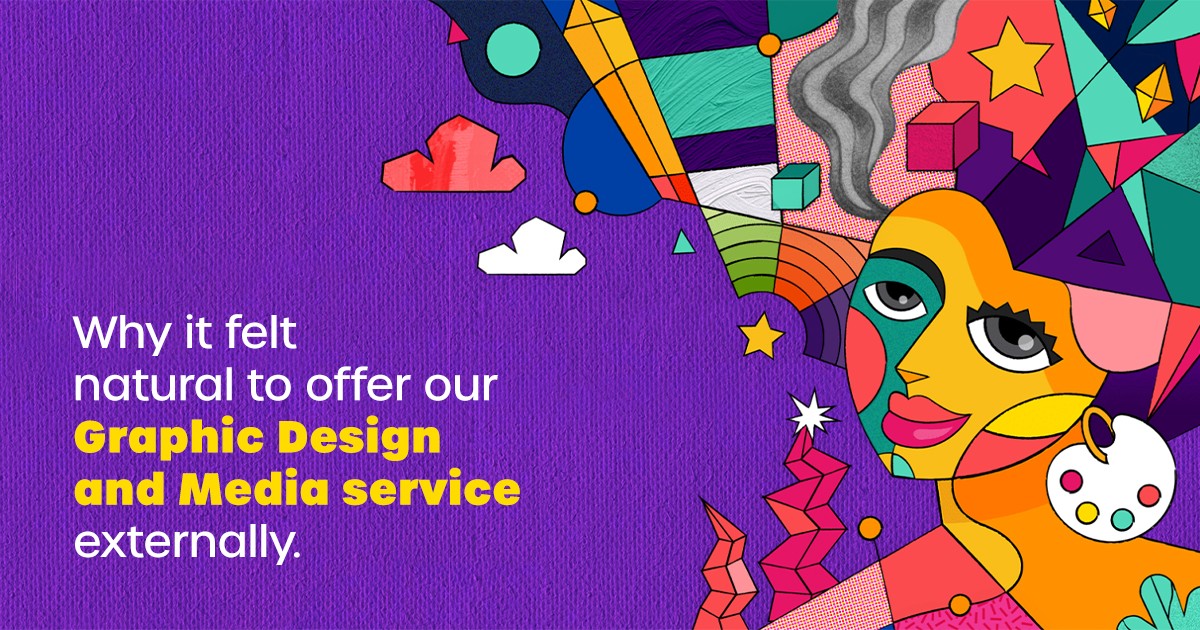In March 2020, field experts and crew around the globe discovered themselves having to traverse a brand-new sort of job site. The noise of vehicular traffic, equipment and plants has been blocked by the walls of their homes filled with distractions from cries, barks, and meows from new officemates. Not to mention the newfound work desk on the dining or bedroom and the PJs replacing the reliable PPE. Is it then even possible to get TMP design sorted if we trend towards working remotely as a society?
The world is changing, as it has always been. Adapting to a remote work lifestyle is justifiably new territory for most of us, whether you are a salesperson, a factory worker, a traffic controller, a manager or an office fellow. The obvious truth is, a pandemic has shaken the world, driving businesses, construction sites, capital projects, and service industries to temporarily pause.
“In accordance with the Government guidance, major project work (Capital Works) is not seen as an essential service and worksites and workers have been stood down for four weeks. Services to maintain the site can continue as essential services to ensure these sites remain safe. This includes things like traffic management and environmental controls.” – NZTA FAQs.
Covid-19’s impact isn’t only in our day to day work, lifestyles, travel restrictions, social gatherings, market routines, but also in the construction and TTM world. You can check here Roads & Bridges’ survey results on the effects of covid-19 (coronavirus) on industry operations.
“Unfortunately, social distancing is also here to stay. There is no reason to believe that this will not filter into the temporary traffic management industry once we can get back to building things. There is no magic solution to the virus that sees the world (or even New Zealand) returning to ‘normal’ anytime soon. Said Andrew Young, Parallaxx Design Manager. See the article Social Distancing and Temporary Traffic Management – a new way of life.
The major concern we can have at this season is the restriction on our bubbles because so much of our work requires physical presence. But we need to adapt. Instead of focusing on what has been and what was normal, let the ‘new normal’ sink in. Focus our energy on adapting and finding solutions. Those leaders and companies who adapt and thrive in this new normal will be the only ones to manage their projects and prepare their people. We can safely predict that working remotely will go more mainstream as this is our only option to be safe.
In the future, even now, the governments are already rolling out plans to make sure people will have jobs after this crisis. Infrastructure projects will be laid out and the world will start rising again. This is not to happen without the lessons learned from the pandemic –there is the emphasis on safer sites, social distancing, and what can be done remotely will be done remotely. Footpaths will be made wider, changes on how we create our worksites whether permanent or in temporary traffic management will and should be implemented.
Here are some tips on getting your TMP design sorted if we trend towards working more remotely:
- Use Google maps and Street View
This might be an obvious one, but in our experience one that still is underutilised. Mark up the image on how much area your work will occupy. You can use the scale provided by google. Use the street view to see further details of road conditions. But keep in mind that some street views are outdated.
- Sketch or Draft in PowerPoint
Explore that Microsoft PowerPoint can do much more than the fancy slides. You can use the images from Tip# 1 and draw box or work regions to indicate work and how you would prefer the traffic to adjust.
- Take photos and videos of the proposed site
It’s always better to see it in person in real-time. Log all the important observations so an appropriate TMP will be produced. Just make sure you keep your distance. A drive-through video without even getting out of your vehicle (make sure to mount your camera, not hold it whilst driving) can still garner significant detail and screenshots of the video provide useful imagery to execute point 2 above.
- Record a video of yourself explaining the work
Remember to include the address and what work you would like to be done including the vehicles and any unattended set-ups left after work hours. It’s much easier (often) to explain things verbally if you understand it well.
- Collaborate
Technology is an extension of the user. Setup a video call, do some screen sharing and work together. We can literally draw the TMP diagram with you watching if you like – we do this with many clients and it is an easy way to highlight issues along the way and speed up the decision cycle for resolving those issues.
We, here at Parallaxx, have learnt a lot during this crisis. It has always been our goal to transform TTM in NZ in a positive way through a collection of excellent people.
We started remote working as part of our business model 8 years ago. The existing condition and the expected progress of the outbreak may compel us to make that trend even more extensively realised.
Get your temporary traffic management plan design sorted even during Covid-19.