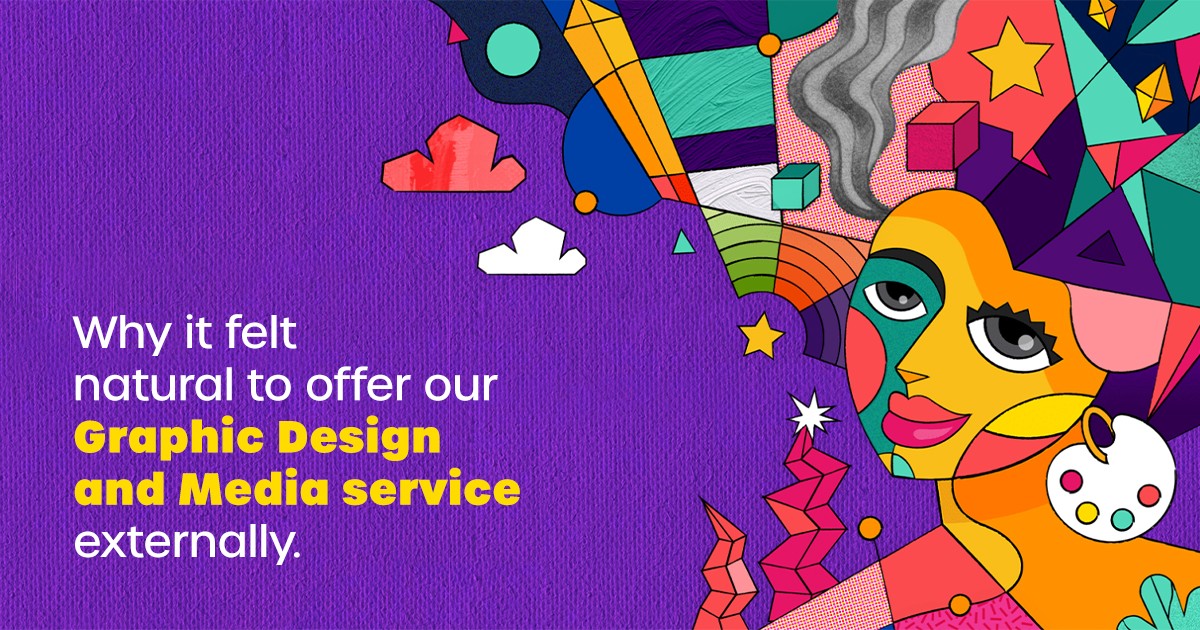AutoCAD is a computer-aided Drafting and Design program used for both 2-D and 3-D projects. It was developed by Autodesk in 1982 and was the only a desktop application of its kind. AutoCAD supports the creation of multiple lines, scale, and proportional drawings, which enables the user to create extremely detailed project designs. For almost a decade now, it has been available as a web, mobile and a cloud-based app. AutoCAD is widely used in the design, engineering and construction industries, making it a perfect tool for Traffic Management Plan (TMP) design. As construction progresses, and changes are made on the roads, AutoCAD plans can be easily updated and redesigned. Other traffic management companies still use older methods for TMP design, such as Microsoft Excel, PowerPoint, Rapid Plan, and some are still manually drawn!
So what makes AutoCAD stand out then? Let’s find out…
1. It’s practical
One of the major benefits of AutoCAD is that pre-existing plans can be incorporated into it. This means that accurate, high-quality plans can be produced quickly. Given that the traffic management industry has boomed in New Zealand, detail, accuracy, and speed are crucial. NZTA is currently pouring approximately 36 billion dollars into our roads and public transport system up to 2025 – and all that work requires TMP’s!
2. It’s fast
As billions are invested, there is a need for thousands of TMPs. In May this year, in Auckland alone, more than 1,400 TMP’s were approved. Thus, the quicker the TMP can be produced, the sooner projects can get started. No wonder Temporary Traffic Management companies like Parallaxx can get your TMP done within 48 hours of request.
3. It’s convenient
AutoCAD enables us to utilise ready-made ‘base maps’ that can be found on most of the mapping services available online, such as Auckland Council GeoMaps, Koordinates and Land Information New Zealand (LINZ). One of the best features of AutoCAD is that information can easily be shared for multiple purposes, unlike other programs used for traffic management plans.
4. It’s accurate
AutoCAD make use of model-based GIS and mapping features. What this means, is that if maps aren’t updated, we can use an image from Google Earth and scale it in AutoCAD in less than a minute. If roads are out-dated in downloaded base plans, it’s easy to get the latest existing line-markings and road layout which frequently done in AutoCAD too.
5. It’s detailed
AutoCAD is versatile and can produce incredible complex plans. The degree of complexity you can achieve means the possibilities are limitless as well. AutoCAD can be used to draw just about anything, where other traffic management design software cannot, for example, it can be used to draw an electrical diagram or construction blueprint. This means that plans can easily be shared and plans for large-scale projects can be done collaboratively.
6. It’s predictive
AutoCAD contains several useful features that can help identify problems before they occur. The ‘Vehicle Tracking’ tool analyses vehicle swept path prediction for light rail vehicles, parking layout, and roundabout design. This can be viewed as a simple animation that can highlight areas of concern that ends up saving time, effort, and money.
These are just few of the many reasons why using AutoCAD as a tool perfect for creating an outstanding TMP design. Ultimately the amount of control you get when you work with AutoCAD means that your plans are consistently high quality, accurate, clear and quick. Despite all this, the software is only as good as the user.
Here at Parallaxx, we combine the best software with decades of industry experience to produce a high quality TMP designs.